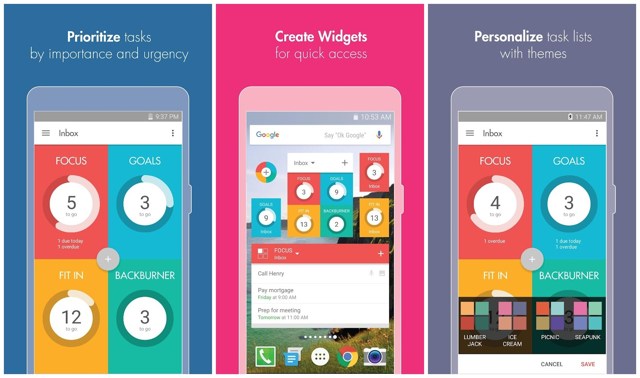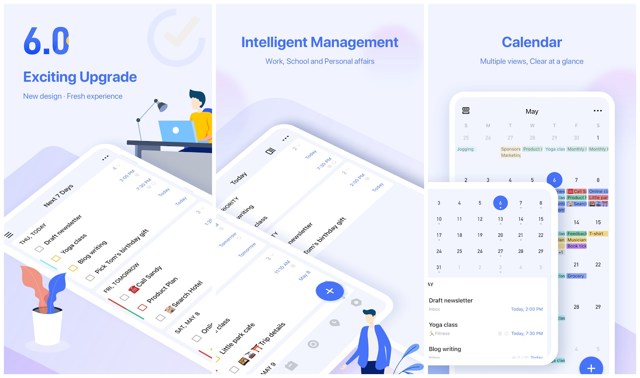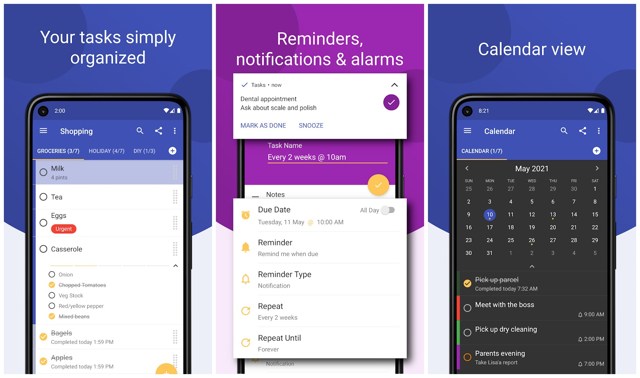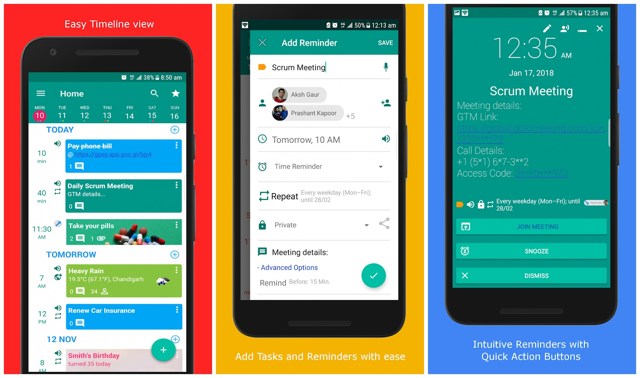However, most default reminder apps only offer basic features that are usually not enough for more advanced scheduling. The best solution is to download reminder apps from Google Play Store that come loaded with features so you can keep things on track. If you look up reminder apps on Google, you will get hundreds of results that make picking the best apps difficult. So in order to make things easier for anyone looking for the best reminder apps for Android phones, I have dug deep and came up with 6 reminder apps that I find best. Keep reading to find the one that fits your needs.
1. BZ Reminder app
BZ Reminder app is so sleek and minimalistic; that you might mistake it for the default reminder app of your Android phone. However, this app offers a lot more than any default reminder or to-do app can offer. BZ Reminder gives you features such as recurring task reminders where you can set reminders for repetitive tasks that you need to be reminded of on a daily/weekly basis. You can also use the widgets feature and color-coding feature to organize all your tasks easily.
The number of features this app offers might seem less, but it is ideal for someone looking for a simple and lightweight reminder app for their android device. This app is free to download on Google Play Store, but you can also access exclusive features by paying extra.
2. Todoist reminder app
Todoist holds the title of being the editor’s choice by Google, and it is also one of the most widely used reminder apps on this list. Unlike the previous entry, Todoist is full of features that make scheduling a breeze even for the busiest individuals. Despite the heap of features this app offers, the user interface is fairly simple, and the learning curve is not steep. In fact, the app is designed so that you actually enjoy using it, and you feel rewarded for completing each task on time.
The basic version of Todoist is available for free; however, there is an option for annual subscriptions that unlocks more features.
IKE to-do list app (No longer available)
IKE, similar to Todoist makes managing your tasks more exciting and fun. However, it also comes with a unique prioritization feature that allows you to organize tasks based on importance. You have to give a task an important value, and IKE automatically sets the priority for it.
On top of the prioritization feature, you can also add images for each task to make it easier to remember. And the audio notes feature available in IKE gives you the freedom of adding voice notes to a task.
TickTick to do and reminder app
TickTick is a reminder/to-do app that allows you to integrate different devices with the help of the synchronization feature. Along with the regular task organization features that all other apps offer, TickTick allows you to synchronize different devices so you can add tasks and reminders from multiple devices.
This app also allows you to get reminders on all the devices you are logged into, making it impossible to miss an important reminder notification. Tick Tick is free to download; however, you can also upgrade it later on if you need access to premium features.
Tasks reminder app
If you are looking for a quick way to add tasks to your schedule and change or delete tasks with a single swipe, the Tasks app is it. This app comes with built-in features that allow you to drag and drop tasks, and you can simply swipe to delete a task from the to-do list.
Not to mention the developers of this app have great customer support and they are known to respond quickly if you have any feedback or complaints.
PI Reminder app
PI Reminder is a feature-rich reminder app that is still making a name for itself among users. This app gives you the ability to add tasks to it when you are offline and not connected to the internet and they are automatically synced when your device connects to the internet.
Along with offline mode, you can add friends to this app and set reminders for them as well. Not to mention your friends also mark the tasks as done. So if you frequently schedule meetings and other social events that involve inviting others, then PI is perfect for you.
Conclusion
Having a reminder app is a great way to keep your life more organized and never miss an important event again. I personally use the TickTick app because of its fast synchronization feature that keeps me updated on all my devices.