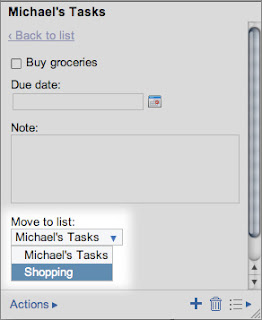Now you can easily move a task (and all of its sub-tasks) to another list. To do this, simply click on the arrow (or use Shift-Enter) to the right of the task. At the bottom of this screen is a drop-down with all of your task lists. Simply select another list, and leave the screen by clicking “Back to list.” Poof! Your task will magically migrate to the other list. To convince yourself it’s still there, visit the other list in the list switch pop-up. Another new feature should help with those times when you write what’s really two tasks as a single task. Or maybe you hit Enter a little too quickly and continued typing something in a new task that was meant for the previous one. Now, you can split a single task into two tasks or merge two existing tasks. If you’ve ever used a word processor, you already know how to do this. Simply use Enter and Backspace as you would normally. If you’re not already using Tasks, turn it on from the Labs tab under your Gmail Settings. Once you do, you’ll see the “Tasks” link right near your Contacts. Just click it to get started. We’re working on a number of small tweaks like this to make Tasks more useful, so let us know what else you’d like to see